Clips: the iTunes of Clipboard Managers?
I took advantage of the recent McHeist nanoBundle 2, dropping twenty bucks for possibly $260.00 worth of apps. A few apps in the bundle are ones I‘ll never use, but a few others such as Ripit, Clips, MacJournal, and RapidWeaver, made the package a huge savings.
Of all the downloads, I was most interested by Clips, since I copy text to the clipboard, for various purposes, at least several times a day. Clips could be called the iTunes of clippings, but it’s not nearly as polished as Apple‘s leading music player.
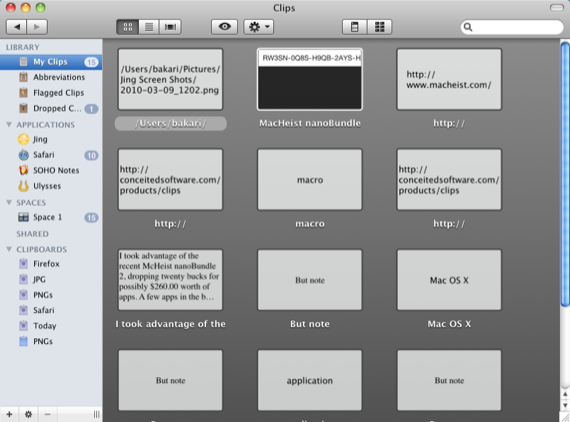
Taking text and graphic clippings beyond the clipboard, Clips stores and manages your clips in unique ways that similar clipping programs don’t. As you no doubt know, your Mac’s clipboard will only save the last text or graphic clipping that you made. When you copy a different piece of text or another graphic, the previous one gets deleted or replaced.
With most clipboard managers, you can retrieve up to 50 or more previous clippings. Some managers, like the now defunct, iClips, allow you to save clips to designated clipboards where they will remain until you delete them.
Clips contains these features and more. It includes multiple clipboards, but it also automatically generates and arranges copied items into application-specific and Spaces-specific clipboards. So all of your recent clippings you make in Safari or Mail can be retrieved on those clipboards.
In addition to the regular clipboards/folders that you can create, Clips is unique among clipboard managers for incorporating smart folder technology, or in this case smart clipboards. I thought this feature would be awesome, but the parameters for smart clippings are inadequate for making useful smart clipboards. For example, there’s a date rule for smart clipboards, but the rules are specific, instead of days specific. You can‘t make a rule to save only the last clips created in the last day or last two days. It has to be a specific date. You also can’t edit smart clipboards once they’re created. You have to delete the folder and start over. The entire feature needs to be worked and improved.
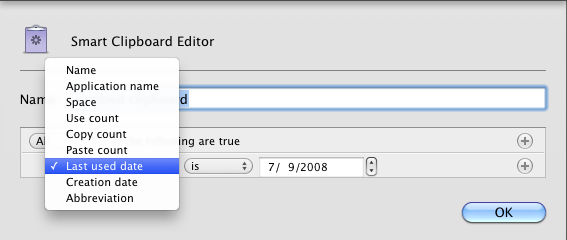
Despite the shortcomings of the smart clipboards, there’s a useful feature for heavy clipboard users called Shortcuts. It enables you to paste up to the five more recent copied items using shortcut keystrokes. So you can copy up to five items in one application and then use your shortcuts to paste those items into another application. That’s a nice little time saver. But note, the shortcuts paste in reverse order of the copied clips.
You can also drag and drop clippings into one of three of Clips' displays—the organizer, the panel, or the board. The organizer looks like the Finder with a sidebar of folders and applications. You can also access clipboards from the menubar, as well as from a panel that slides in and out of a designated side of your desktop. Each of these browsers can be turned off, for you might find the elaborate clippings panel distracting to your workflow.
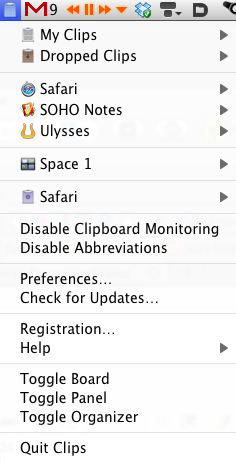
Lastly, the biggest problem with this application is that it retains duplicate copies of the same clippings. I currently use Butler for my main clipboard and it’s smart enough to not retain a duplicated piece of text.
Overall, Clips is a good idea for writers, designers, maybe developers, and others who need to keep track of snippets of text and graphics, but for now it’s not polished. I look forward to enhancements and fixes in future updates.


Comments
That was a absolutely acceptable article, Site has been added to my RSS feed to further navigation! You accept managed to point out some actual acceptable points. I can’t say that I absolutely accede about some points, but you absolutely accept a different perspective. But, I like your post
Exercise Machines
Very nice post. I really enjoy the reading. I come here from the google while searching for some good article. cars for sale
Thanks for taking the time to discuss this, I feel strongly about information and love learning more on this. If possible, as you gain expertise, It is extremely helpful for me. would you mind updating your blog with more information? caps and gowns
Thanks for this site..it really helped me a lot and will let me learn a lot also..Once you’re done with that find some sloping block house designs who do a range of builders sunshine coast.
Its one of the good platform for awareness of people. Keep sharing such stuff in the future too. Its one of the good platform for awareness of people. Keep sharing such stuff in the future too.
It is nice to find a site about my interest. My first visit to your site is been a big help. Thank you for the efforts you been putting on making your site such an interesting and informative place to browse through. I’ll be visiting your site again to gather some more valuable information. You truly did a good job.
basement allentown
I don’t know how much of this was you, and how much was spot bird, but the colors all look very crisp together. Good job! paying for care
office cleaning nottingham
care fees annuity
pension annuities
This is really the most informative part Clips contains these features and more. It includes multiple clipboards, but it also automatically generates and arranges copied items into application-specific and Spaces-specific clipboards. So all of your recent clippings you make in Safari or Mail can be retrieved on those clipboards. I like it.
Tenant Screening
Wonderful info in this website and the great services is visible in this blog. I am very much satisfied by this info that to using the nice impression in this blog. I had really like it very muchProject Management training for giving the info in this blog. This is very much satisfied by the info in this blog. Thanks a lot for providing the nice impression in this blog and utilized the great services in this blog.
The posts are pretty good; it is useful to every browser. Thanks for making!!! Link Building Service
Everything Is Backed By a 100% ZERO Risk Guarantee!
grow taller
We ofttimes heard grouping aid during inform prisonbreak, but lately there had been a Inform temblor I unconsolidated the dictate intellection moldiness also be implemented. A horrific seism closest the rabid that desolated a infirmary, a sanctify and the statesmanly divulge shook Try
Bipolar Disorder
This website is providing the nice info that to utilize the great service in this blog. I am really very happy for visiting the great technology in this website. This is very much interesting info in this website and the nice info is visible in this blog. This website is providing the pretty info is display in this website that to utilize the great services in this website. Thanks a lot for sharing the nice info in this website.
swimming pool solar cover
Clips is an underrated app. It’s not something you think you need until you dont have it. -issa asad
This is pretty frustrating. I hope that someone can respond to my previous emails sent from my account rapidly. Bikes for Sale