BurnAgain DVD, Easily Create Multi-Session Discs
Burning multi-session discs is one of the few complicated tasks on Mac OS X. BurnAgain DVD is an application that makes this process relatively simple. With a clean and appealing interface and a straightforward set of features, burning multi-session discs shouldn’t be a headache anymore.
Mac OS X is such a complete operating system. After I switched to using it as my primary OS early last year, I started slowly realizing that for most of my tasks, I didn’t need a third-party application. As a Windows user, I don’t think I used a single Microsoft app, only Internet Explorer for system updates. So this new way of thinking was something I needed to get used to. And I did, quickly. But there were still a few gaps that needed filling. Things like a BitTorrent client, an easy-to-use RSS reader, and a graphic editing program were not to be found in my Applications folder. After a couple of weeks of being glued to my beautiful machine, I finally let a friend of mine have a go at it. He was so impressed that he decided to buy a MacBook on the spot. But he was kind of discouraged when he saw what a tough time I was having adding some files to a multi-session disc of his.
Mac OS X does let you burn multi-session discs, but it’s not nearly as easy as one would like it to be. You need to create a folder and fill it with files you want to append to your multi-session disc, then open up Disk Utility, choose File > New > “Disk Image from Folder”, and once the disk image has been created, select it and choose “Images > Burn.” Honestly, I don’t want to go through all that trouble just to create a multi-session disc. I rarely praise a Windows app, but the software that came bundled with my Sony DVD writer, Nero Burning ROM, made it fantastically easy.
Why would I want to use multi-session discs when optical media is so cheap? There are many reasons. For one, I wouldn’t be wasting CD-Rs. Multi-session discs are also great for backups. Suppose I want to burn photos from my vacation to the Maldives for my mother, but the friend who had gone on the trip with me hasn’t given me his photographs yet. It would make life a whole lot simpler if I could just append his photos to the disc when he gives them to me. It would not only allow my mother to transfer them to her computer, but serve as a backup too.
There are many disc burning apps for the Mac. Some popular ones include Burn, Disco, and Toast Titanium. Toast is a very feature rich, and therefore expensive, app. The thing is, I’ve noticed that apps that do one thing really well are much better than apps that attempt to do everything. Call it a part of the new Delicious Generation if you must, but as most Mac users will tell you, it works. AppZapper uninstalls applications, and does so efficiently. Compare it to CleanApp, (reviewed by Apple Matter’s Aaron Wright), which not only uninstalls apps, but also slims the PPC (or Intel) code in Universal Binary apps for you, and even deletes OS X language files you aren’t using. That’s all great, but I just found it hard to use. I’d rather have three separate apps installed: AppZapper/AppDelete, Xslimmer, and Monolingual. The point I’m trying to make is that apps that focus on one specific task are much better than those with many functions.
I use the Finder to burn data discs and iTunes for music and videos, but neither can burn multi-session discs. I want one app that fills that gap. Here’s where BurnAgain DVD comes in. It’s a neat little app that lets you easily burn multi-session discs. It has a clean and simple interface that’s easy to navigate. BurnAgain DVD currently supports CD-Rs, DVD-RWs and CD-RWs. Thomas, the developer, told us that “support for additional media types is already in development.”
Creating a multi-session disc with BurnAgain is as easy as hitting the little ‘plus’ button and choosing the files you’d like to burn. When you insert a disc that hasn’t been “closed” (ie. left appendable), BurnAgain DVD will show you the files that are currently on the disc, how much space is left, and how many MBs you’ve used up already.
What’s great about BurnAgain is that the multi-session discs it creates are platform independent. They just work on both Linux and Windows, something that can’t be taken for granted. Most of my friends are still Windows users, and if CDs I create with my Mac fail to be read by the most widely used OS, I have a problem on my hands. Another neat little thing that BurnAgain DVD lets you do is rename your multi-session disc each time you add new files to it.
Just like everything else, the application has its drawbacks too. One of them is that it only lets you select files with the Finder. It lacks iLife integration, something that would have made it immensely useful. A media selector like the one in iWeb and Journler would be a really useful addition.
In my opinion, $24 is a bit too pricey for a simple app like this. The developer is also offering a discounted Student license for $15 and a Family Pack with 5 licenses for $48. I think BurnAgain DVD is great, and fills a need, but as soon as a free or Open Source project like Burn makes it easy to create and append data to multi-session discs, BurnAgain DVD just might lose its appeal.
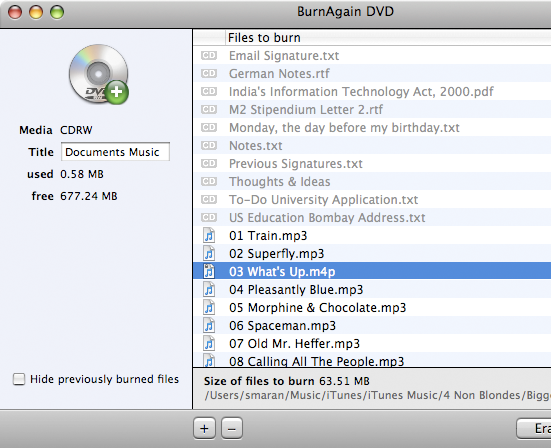
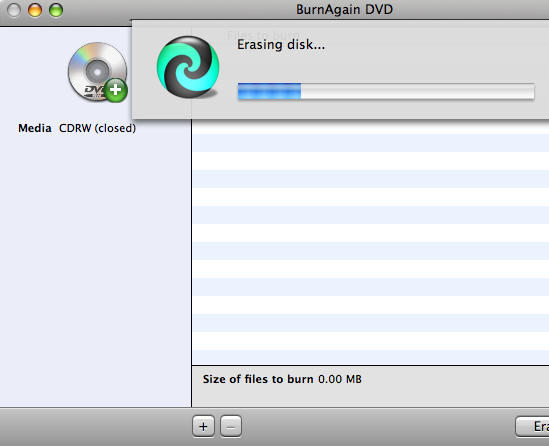


Comments
Sounds great, so it will burn onto a disk that iTunes or the Finder have burnt onto right? You don’t need to use BurnAgain to do all your burning needs?
That would be great if I could re use all the half empty disks people give me!!
I agree that $24 is slightly high, but I guess we are just used to low low prices now, considering it is an app for burning disks and not deleting other applications, it doesn’t seem extortionate